
Chase new business.
Stop chasing receipts.
Receipt-chasing is a misuse of your time. Because now you can sync Xero in seconds, and never do it again. Even your cross-border and multi-currency payments are effortlessly sorted and reconciled. Always be ready for audits and tax time.
Repetitive manual tasks? Don’t hate them.
Automate them.
Real-time reconciliation with total cash flow visibility. It’s just better in every way. Here are six ways you’ll love integrating Xero and OFX.
Your books are updated automatically in real-time.
Seamless workflows improve collaboration between teams.
Unify global and domestic payments in one simple platform.
Better spend control with receipt coding and categorization.
Instantly reconcile bills, the moment they’re approved.
Worry-free compliance, with validated expenses and categorized payments.
Set up in minutes.
Instantly saves hours.
It’s bookkeeping magic.
Real-time, 2-way sync saves you time, errors, and manual data entry. Never duplicate another bill or payment processing work, enjoy automated expense categorization and have complete visibility across your domestic and international spend.
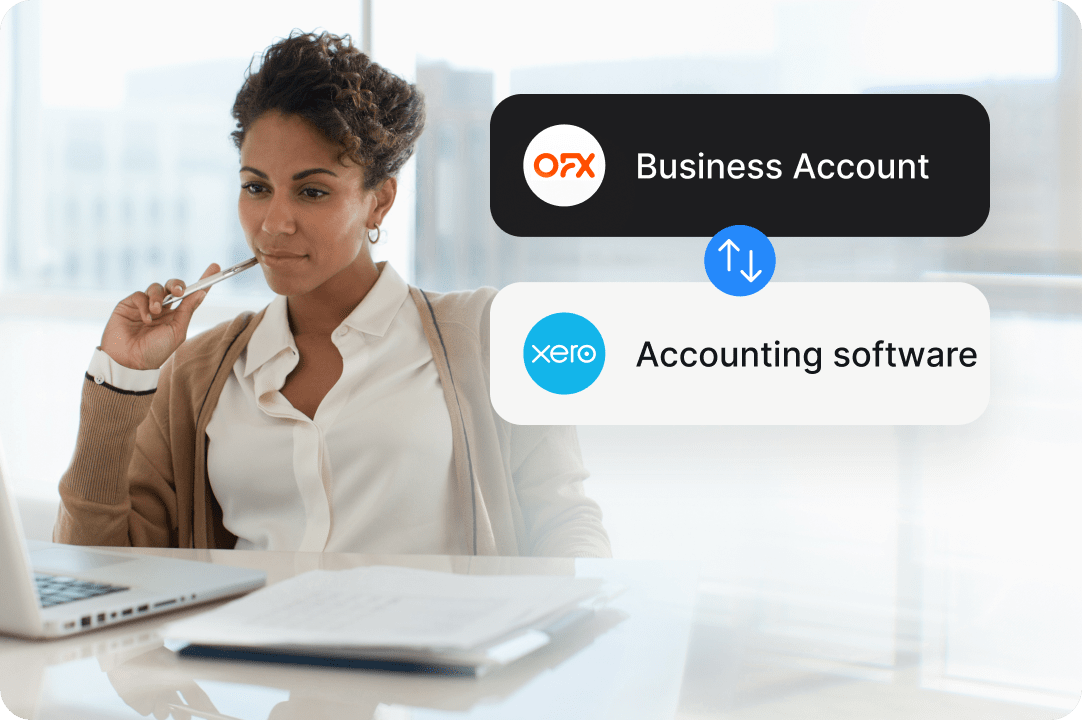
Close the books early this month.
Xero integration FAQs
Can I reconcile the payment to Xero?
Yes. When creating a payment, choose ‘I know what to do’. This lets you enter any account code from your Xero Chart of Accounts. Once you code the payment in OFX, it automatically feeds into Xero and reconciles the bill for you.
Can I instruct my accountant to reconcile the payment?
Yes. Click ‘let my accountant do it’ when making a payment. OFX will send the bank feed to Xero. Now your accountant can easily match and reconcile it with the bank feed.
Why are my Xero tax codes different in OFX to Xero?
We use standard Xero accounting and tax codes synced through the API. These codes are specific to your Xero account and region. If you have customized your accounting and tax codes, please contact our support team at business@ofx.com.
My transaction isn’t syncing to Xero?
- Log in to the OFX online platform or Business App.
- Click on the Payment tab.
- Filter and locate your payment.
- Click on More details
- Click on the Xero link.
This link will take you directly to the corresponding Xero invoice. If still not working, please contact our support team at business@ofx.com.
I still can’t see my Xero payments. What can I do?
If your OFX Global Business Account is showing that Xero is connected but you can’t see payments, disconnect Xero in the OFX online platform and reconnect. If you are still unable to see Xero payments, please contact business@ofx.com.
Note: If you’re connecting Xero to OFX for the first time, we currently don’t pull bills that are already in ‘Awaiting Payment’ status.
Trust earned daily.
Ready to win back time? See our integrations in action.




