Your all-in-one business account to achieve more
Manage international accounts, currency and payments
with greater efficiency
Track all your spending in one place
No more working across different platforms. Simplify your global spend management all in one place, so you have more control, time and energy.
Save time with built-in automation
Reduce manual data entry with built-in Optical Character Recognition (OCR) technology.

Gain more budget control with cards
Issue cards to manage your employees’ spend in Australia or overseas. Set limits on each card for more control.
Make stress-free payroll and batch payments
Streamline your global batch payments and pay thousands of vendors, suppliers and employees in 30+ currencies.
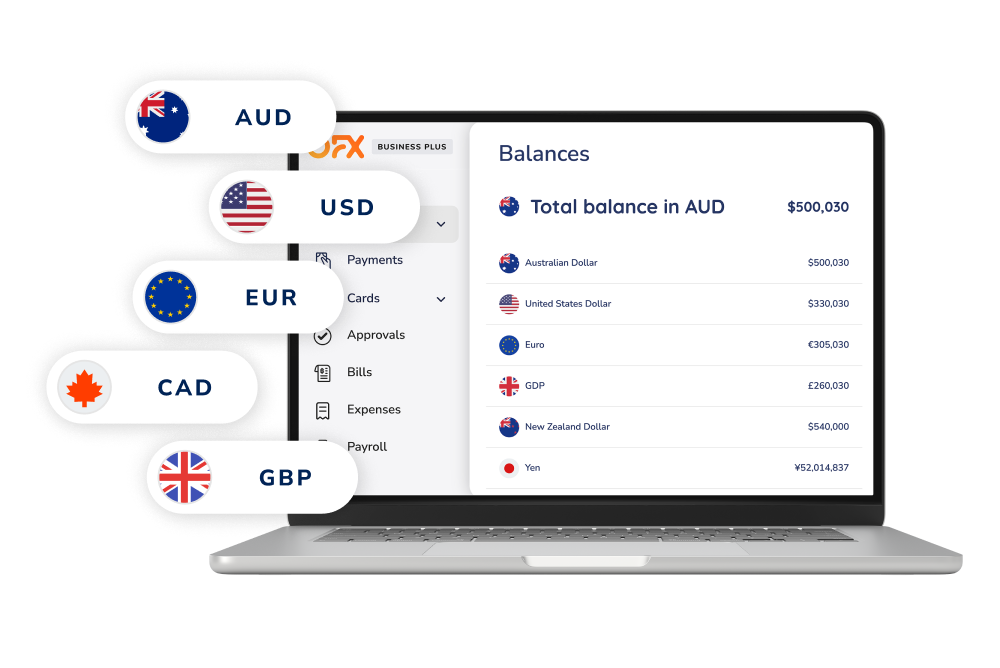
Open 30+ currency accounts in minutes
Pay and receive funds like a local with USD, EUR, GBP, AUD and CAD bank details. You can also pay, hold and receive funds in 30+ currencies, convert at competitive rates, or send transfers via SWIFT to 170+ countries.
A card that gives you more options and control
Get direct access to 30+ currencies linked to your OFX Business Account with our Corporate Multi-Currency Card. Use it on the go with Apple Pay and Google Pay.
Pre-convert your local currency to foreign currency when the rates suit you, and spend in held currencies without FX fees.
For insufficient pre-converted balances, we’ll automatically convert from your local currency at competitive rates for you.


Simplified workflow and approvals
Increase your team’s efficiency with simplified workflows and built-in approvals for domestic and international payments. Download consolidated reports, upload receipts and reconcile expenses with ease.
Access your accounts from anywhere, anytime
Download the OFX Business AU App to unlock greater convenience and achieve more. From expenses to approvals, our business app helps you manage your local and global payments on the go.



Ready to get started? Create your free OFX Business Account.
The only financial platform you need alongside your accounting software
- Process, approve and schedule all your payments quickly
- Gain higher visibility of your business cash flow
- Built-in invoice verification to help reduce fraud
- Open and close multi-currency accounts within minutes
- Know your upfront currency conversion costs
- Automated OCR captures bills and receipts within the platform
Built with your security in mind
Your security is of utmost importance to us. We use robust security measures to protect your data, and ensure a secure online experience.
FAQs
Is the OFX Business Account a bank account?
The OFX Business Account is not a bank account. It is a virtual business transaction account and a non-cash payment facility. The account enables clients to hold funds in different currencies and make and receive payments. All our services are serviced through our network and our partners.
How many currencies can I manage with the OFX Business Account?
With the OFX Business Account, you’ve the ability to create and manage Global Accounts in 30+ currencies. Your customers can also pay into any of these Global Accounts. Five of these accounts (CAD, AUD, GBP, EUR and USD) allow you to hold local bank details for your convenience.
Can I transfer funds into my OFX Business Account?
Yes, you can. There are three ways to add funds into your OFX Business Account.
- Electronic Fund Transfer (EFT) from your existing bank account
- Set up a direct debit from your existing bank account
- Load funds from your existing rewards credit card to earn points
How much does it cost to hold an OFX Business Account?
You have the flexibility to choose a plan that works best for you. The OFX Business plan is free for up to 3 users, or you can enjoy more features with our Business Plus plan with a 30-day free trial. See our pricing plans here.
How long will it take to get my business account approved?
It will take about 1-2 business days from the date you register, assuming all documents are in order. Our OFXperts are always on hand to help, so contact us if you need support.
Can I connect my Xero account to my OFX Business Account?
Yes. You can easily connect Xero to your account with the following steps:
- Log in to your OFX Business Account.
- Click on “Setup” from the left sidebar menu.
- Click on “Integrations” from the dropdown menu.
- Click toggle to connect to Xero.
- Read the acknowledgment and confirm.
- Follow the on-screen instructions to authorise the integration with Xero.
Can I connect my OFX Business Account to other accounting or Enterprise Resource Planning (ERP) platforms?
Yes. You can export data from your OFX Business Account as a CSV file and import it into your accounting platform.
We’re working on integrating other accounting packages with our platform, which will be available soon.
Want to learn more?
Gain more control and time with streamlined processes – all from a single platform. Get started for free with a Business plan. Or enjoy more features in our paid Business Plus plan with a 30-day free trial.

Visa is a trademark owned by Visa International Service Association and used under licence.





