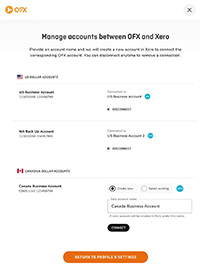Connect your Global Currency Account with Xero
Save time and streamline your process with your OFX transactions automatically posted to Xero
About Xero
Xero is a world-leading online accounting platform built for small businesses. We’ve heard your need to streamline the process of international receivables by minimising manual effort wherever possible. OFX and Xero have collaborated to enhance your experience in receiving and reconciling international payments. You can now see your Global Currency Account transactions directly in Xero.
Benefits of connecting Global Currency Account with Xero
- No more manually exporting and uploading OFX transactions. Reduce the time and effort you spend on exporting transactions from your Global Currency Account to sync in Xero.
- Track & Manage your Global Currency Accounts from Xero. Connect your Global Currency Account to a corresponding bank account in Xero. Once connected, all OFX transactions can be tracked & managed from Xero.
- Streamlined process of reconciling international receivables. Seamlessly reconcile your international receivables in Xero with your OFX transactions automatically posted daily to Xero.
Step-by-step guide on how to connect with Xero
1. Once logged in, click on Applications from the top navigation bar. This page allows you to connect OFX and Xero user profiles.

2. Click on the ‘Connect’ button. You will be directed to Xero, where you’ll need to give OFX access to your Xero account.

3. Log in to Xero and provide consent to connect OFX and Xero accounts. You will be redirected to OFX. OFX will only have access to the bank account names in Xero.

4. Individually connect the accounts you want automatically synced to Xero by entering an account name for a new Xero account and clicking ‘connect’. Only accounts with matching currencies can be connected. You will see a success message when connected successfully.

5. Check the Applications page to ensure OFX and Xero have been connected successfully.

6. Click ‘Manage accounts’ to view your connected accounts. Going forward, you can view your OFX transactions in your Xero accounts! All your future transactions in OFX will be synced to Xero daily.