Make fast global transfers online, in app, or with a real OFXpert, 24/7

We’ve helped over 1 million people move money globally
Click here to see other examples of how we can help with other reasons to transfer.
Send money to over 170 countries
Quick, secure, global payments to more than 50 currencies
Ready to make a transfer? Sign up to get started.
Check rates or track transfers online and in the OFX app
Send money 24/7, day or night
That means help from real people when you need it and a self-service digital platform when you don’t.
Fair and clear pricing – no surprises
Tell us the amount you want to send, or how much needs to be received. See your customer rate which includes our fair margin.

Follow your money in real-time
Like to stay in the know? Track your global money transfers securely, online or with our OFX app.
Transfer on-the-go with the OFX app
Whether you’re on the train, or in the office, check rates or make that transfer with the OFX app, so you can get on with your day (or night).
How it works
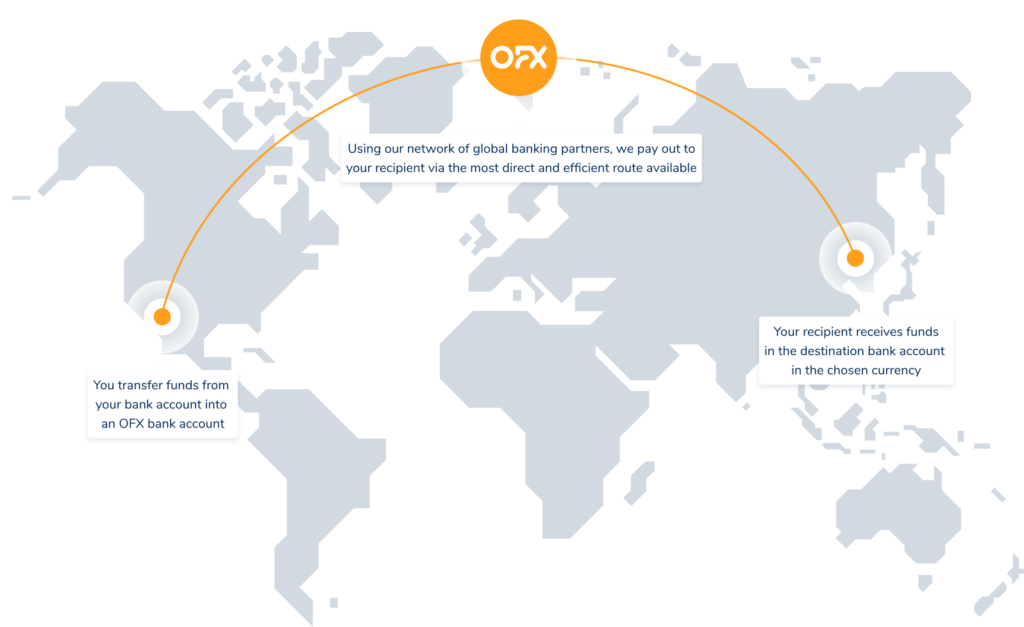
How to get started
Create your OFX account
Start your registration online or via the OFX app. We’ll ask for some personal information including your contact details and nationality.
Verify your identity
Verification helps keep our platform safe, so we’ll check your details to ensure everything matches up.
Get your government-issued photo ID. We’ll ask you to submit a photo of yourself and your document and enter your social security number.
One of our OFXperts will call for final verification and to get you ready for your first transfer.
Enter your transfer details
Tell us the amount you want to send or the amount that you want the recipient to receive. See your customer rate.
Next, add your recipient and their account details and choose your payment option.
If everything looks correct, press confirm to lock in your transfer.
Send funds for your transfer
If you’re using Direct Debit we’ll withdraw the agreed amount from your nominated account and send to your recipient.
If you’ve selected a wire transfer, log in to your online banking or visit your branch to make payment. Be sure to follow the instructions in your OFX payment confirmation.
Track your transfer
We will send you email notifications when we receive funds and pay out your transfer to your recipient. You can also opt in for SMS updates or even track your transfer by logging in online or on the app and selecting ‘transfers’ on your home screen.
