Firma is now OFX
Firma and OFX have joined forces. You can continue to enjoy the same great benefits, plus an enhanced digital offering to help you manage your global payments and currency needs.
Transition from Firma to OFX in three easy steps
Step 1
We’ll let you know via email when it’s your time to transition. At that time, you can read all OFX legal documents.
Step 2
If you transfer online, complete your OFX account set-up: Set a new password, update your bank payee details and log-in to your account.
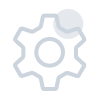
Step 3
Your OFX account is now ready to use. Log in or reach out to your representative
New name, same great service

- Real people, real help; whether it’s for your next transfer or planning for currency volatility, your representative can help.
- Your existing payees will transition with you; add new recipients with ease via your client manager or online 24/7.
- Keep track of your transaction history easily; access your OFX transfer history online 24/7. Need your past Firma transfers? No problem, reach out to your client manager.
- Continue to stay up to date with market news; get a quick read on the global events that could impact your exchange rates. Weekly, or monthly in your inbox.
General FAQs
How does the acquisition impact me?
- Firma and OFX have joined which means you are now an OFX client.
- Your representative will remain the same. The only difference? We like to call them OFXperts.
- You’ll continue to get the same great service and access to great rates.
Who is OFX?
- OFX is a leading international money services provider, helping our 1+ million clients move money globally.
- We have office locations in Edmonton, Toronto, San Francisco, Auckland, Sydney (our HQ), London, Dublin, Hong Kong and Singapore.
- We are listed on the Australian Stock Exchange and regulated by over 50 regulators globally.
- With over 20 years in the industry, our human and digital business model provides 24/7 support to complement our global digital platform.
How is OFX regulated?
- OFX is registered with the Financial Transactions and Reports Analysis Centre (FINTRAC).To view our registration details visit FINTRAC and reference our registration number M08560392.
- OFX is also provincially registered as a money services business with Revenu Québec, with registration number 10713.
- OFX is a global business with financial services licenses around the world. We engage with over 50 regulators globally on all types of financial crime which not only helps protect our clients, but also contributes to a safer financial environment.
I’m a Firma client, how do I make a transaction?
- Welcome to OFX, you’re now an OFX client. Please continue to reach out by phone or email to your representative. If you’re an online enabled client you can use your OFX credentials, which have been emailed to you, to login and access our online platform 24/7.
Will my representative change?
- No. Your representative will continue to work with you to meet your FX and service needs. OFX is delighted to welcome these new team members to our organisation.
I’m a Firma Online customer, when will I receive my OFX credentials?
- You should have received an OFX username via our Welcome to OFX email. If you have not received or cannot find the instructions, please call your representative who can help.
I didn’t receive my OFX credentials?
- Please call or email your representative who can help. Please also check your junk or spam folder.
Why am I being asked to set up an OFX online account?
- For easy access to your new transaction history, your list of recipients, and to add recipients, which will be available to you online.
Where’s my password?
- Instructions to set up your password were provided in our Welcome to OFX email. You can do this online, or via your representative.
What’s my username?
- Your OFX username was emailed to you in our Welcome to OFX email.
- Be sure to have this handy each time you login to your OFX online account.
Where do I find the OFX bank payment details?
- For online clients, OFX CAD and USD bank payment details were emailed to you in our Welcome to OFX email, or you can access our OFX bank payment details in your new OFX online account. Login today and look for the Bank Details tab.
- Please contact your representative with any questions, or if you need account details for another settlement currency.
- We recommend saving these new OFX bank payment details as soon as you can, and removing your existing Firma bank details.
Do I need to sign an agreement with OFX?
- No, you do not need to sign a new agreement and should have received an email containing OFX’s terms and conditions. No further action is needed to maintain your account.
What happens to my open / existing Forward Exchange contract?
- Your existing Forward Contracts will be transferred to OFX with the same terms (eg. maturity date, remaining balance, rates). The bank payment details for where you will send funds to settle the contract have changed, but your rates will remain the same.
- Please contact your representative with any questions.
What will happen to my existing market orders?
- These have been transitioned over to OFX. At OFX we call them Limit Orders.
What will happen to my Firma Pre-Authorized Debit (PAD) agreements, also called direct debits?
- PAD agreements, or direct debits, will be transferred to OFX. Please note after migration, the debit notation will have the name CanadianForex Limited or CanadianForex Ltd instead of Firma as the debiting party. There is no action required from you.
- In your OFX transaction history, you will see a $0.01 transaction. This is used to enable the direct debit functionality. No money will be transferred from your financial institution.
- If you have any questions, please reach out to your representative.
What will happen to my consignment accounts?
- If you’re holding funds with Firma in a consignment account, they will be moved to OFX. Please contact your Firma representative to discuss how your existing consignment account funds will be managed with OFX.
Do I have to add all my recipients into OFX?
- Your existing recipients will be transferred to your OFX account. To add a new recipient, you can continue to reach out to your representative for help. Plus, you can add new recipients online if you’d like.
- Always confirm the details of your intended recipient before locking in a transfer.
How do I access my transaction history going forward?
- For online clients, login to your OFX account with the credentials provided to you via our Welcome to OFX email. Click on the ‘transaction’ tab to find your recent transactions with OFX.
- If you’re looking for your Firma transaction history, please reach out to your representative. Your representative will be available at the same phone number. Or call a local branch:
Calgary: 1-403-262-2361
Edmonton: 1-780-426-5971
Montreal: 1-514-868-9555
Ottawa: 1-613-232-7038
Toronto: 1-416-363-1583
Vancouver: 1-604-682-8818
Winnipeg: 1-204-943-9445
Toll Free: 1-866-426-2605
How do I add a new recipient to my account?
- Login to your OFX account and click on the ‘recipients’ tab to add a new recipient. Adding a recipient makes it easy to make single or recurring payments around the world. View our video walk through.
How can I make a same currency transfer?
- Please contact your representative to arrange a same currency transfer.
How long will my payment take?
- More than 80% of major currency payments are cleared within the same day upon receipt of the funds to OFX, sometimes overnight depending on the final beneficiary location. Currency pairs are unique, and we work with our 15 banking partners to help move your money globally. Contact your representative directly for specific time frames for your currency pair.
Legal documents
As part of your transition to OFX, you’ll be asked to read OFX legal documents.
You can refer to all legal documents via the links in the table opposite.
How-to guides
Once you make the transition to OFX, you’ll have access to our online platform 24/7. Here you can set up a new password and access your new transaction statements 24/7. Rest assured, you’ll have continued access to your client manager.
How to add a recipient
How to set your password
How to make a spot transfer
About OFX
We grew from the idea that there had to be a better, fairer way to move money. That was over 20 years ago and since then over 1 million clients have trusted us with transfers to 170+ countries. Our clients get the best of both worlds – a seamless digital platform and 24/7 support to our currency experts (we like to call them OFXperts).
Here and ready to help
Whether you have a question about the transition or just want more details, you can check out our FAQs or give us a call. We’re here to help.



